IP Address: What It Is and Why It’s Important for You

Introduction:
An IP address is like the home address of your device on the internet. Every time you use your computer, phone, or any device to connect online, an IP address helps the internet find your device. It’s what makes sharing information possible between you and the websites you visit.
The IP address is a series of numbers, but it’s not as confusing as it sounds. It works behind the scenes to make sure the right information gets to the right device. Understanding IP addresses is important because they play a big role in how we access the internet safely and quickly.
What Is an IP Address? A Simple Explanation
An IP address stands for Internet Protocol address. It is a series of digits, as 192.168.1.1, with spots between them. This unique combination acts like a virtual postal address for your device.
When you visit a website, your device sends a request using its IP address. The website then responds by sending the requested information back to your device. This back-and-forth is possible because every device online has its own IP address.
IPv4 and IPv6 are the two assortments of IP addresses. IPv4 is the older version, using a 32-bit number. IPv6 is the newer version and uses a 128-bit number. This update is essential because more devices need addresses as the internet grows.

How Does an IP Address Work?
An IP address works like a digital phone number. It ensures that data goes to the correct device and comes back from the right source. When you type a website’s name, your browser sends a request to a Domain Name System (DNS) server.
The site name is changed into its IP address by the DNS server. This process is crucial because computers understand numbers, not names. Once the IP address is found, your device connects to the website’s server, allowing you to access the content.
Without this system, browsing the internet would be chaotic. Every device and website needs a unique IP address to keep things organized and efficient.
Types of IP Addresses: Static vs. Dynamic
IP addresses can be either static or dynamic, depending on how they’re assigned to a device.
- Static IP Address:
- Does not change and is manually assigned.
- Often used by businesses for servers or hosting websites.
- Offers stability but can be less secure.
- Dynamic IP Address:
- Assigned by your internet provider and changes periodically.
- Common for home users as it’s easier to manage.
- More secure because it changes often.
Both static and dynamic IP addresses serve specific purposes. Your choice depends on your internet needs and security preferences.
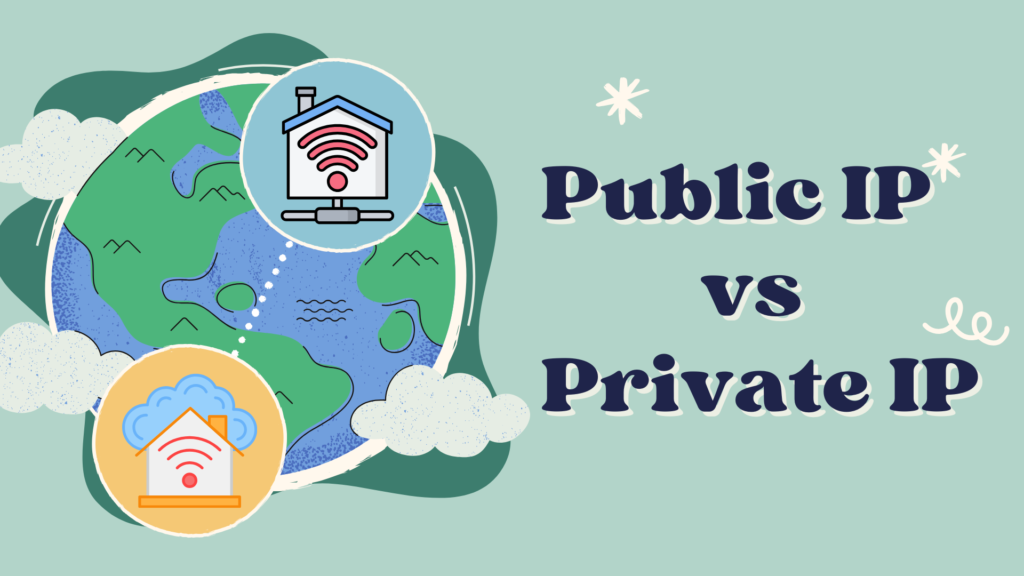
Public and Private IP Addresses: What’s the Difference?
There are two categories of IP addresses: public and private. They serve different roles in internet connectivity.
- Public IP Address:
- Used to utilized on the web to distinguish your gadget.your device on the wider internet.
- Provided by your internet service provider (ISP).
- Makes online communication with external networks possible.
- Private IP Address:
- relegated to gadgets associated with a nearby organization, like the Wi-Fi in your home.
- Helps devices communicate internally without connecting to the internet.
- More secure as it stays hidden from the public internet.
Together, public and private IP addresses create a balanced system for both global and local communication.
How to Find Your Device’s IP Address
Finding your IP address is simple and depends on the device you’re using. Here’s how you can locate it:
- On Windows:
- Open Command Prompt.
- Type ipconfig and press Enter.
- Look for “IPv4 Address.”
- On Mac:
- Go to System Preferences.
- Click Network > Advanced > TCP/IP.
- Find the IP address listed.
- On Smartphones:
- Navigate to Wi-Fi settings.
- Tap the connected network.
- The IP address will be shown.
Checking your IP address can help you troubleshoot internet issues or secure your connection.
Why Is an IP Address Important for Internet Users?
An IP address is essential because it enables communication between devices. Without it, accessing websites, sending emails, or streaming videos would not be possible.
Additionally, IP addresses ensure that data is sent to the correct destination. For example, when you order a product online, the confirmation email reaches your inbox because of your device’s IP address.
They also play a role in security. Websites and apps use your IP address to verify your identity and detect suspicious activities. This ensures safe and reliable internet use.
Can Someone Track You Using Your IP Address?
Your IP address can reveal general information, such as your city or internet service provider. However, it doesn’t share your exact location or personal details.
Hackers may attempt to misuse IP addresses for malicious purposes. For example, they could use it for phishing attacks or to gain unauthorized access to your device.
To stay safe, avoid sharing your IP address publicly. Using tools like a VPN (Virtual Private Network) can add an extra layer of protection and hide your IP address from prying eyes.
Instructions to Protect Your IP Address from Programmers
Protecting your IP address is crucial to maintain online privacy and security. Here are some simple tips:
- Use a VPN:
- disguises your IP address and scrambles your association.
- Prevents tracking by websites and hackers.
- Enable Firewall Protection:
- Blocks unauthorized access to your network.
- Goes about as a boundary between your gadget and the web.
- Avoid Public Wi-Fi:
- Public networks are often insecure.
- Use mobile data or a VPN when outside.
Taking these steps ensures a safer and more private online experience.
IPv4 vs. IPv6: What Are the Differences?
IP addresses come in two versions: IPv4 and IPv6. They each have unmistakable characteristics and capabilities.
- IPv4:
- Uses a 32-bit address format (e.g., 192.0.2.1).
- Supports about 4.3 billion devices.
- Simple and widely used.
- IPv6:
- Uses a 128-bit address format (e.g., 2001:db8::1).
- Supports a nearly unlimited number of devices.
- More secure and efficient.
As the internet grows, IPv6 is becoming the preferred choice for future connectivity.
Conclusion
In conclusion, an IP address is like the address of your device on the internet. It helps devices talk to each other and makes sure the right information reaches the right place. Without an IP address, the internet wouldn’t work the way it does today. Now that you know what it is, you can use the internet more safely and understand how things work behind the scenes.
Keeping your IP address safe is important. It protects you from hackers and helps keep your personal information private. By learning more about your IP address and how to manage it, you can make smarter decisions and enjoy the internet with peace of mind.
FAQs
Q: What is an I.P address?
A: An I.P address is a unique number that identifies a device on the internet, allowing it to communicate with other devices.
Q: Can my I.P address be tracked?
A: Yes, your I.P address can show your general location, but it doesn’t reveal your exact address or personal information.
Q: How can I find my I.P address?
A: You can find your I.P address by checking the network settings on your device or using a simple online search.
Q: Is an I.P address the same for every device?
A: No, every device has its own unique IP address, even if they are connected to the same network.
Q: What makes IPv4 and IPv6 not the same as each other?
A: IPv4 is older and supports fewer devices, while IPv6 is newer and supports more devices and better security.
Q: How can I protect my I.P address?
A: You can protect your I.P address by using a VPN, enabling a firewall, and avoiding public Wi-Fi networks.





